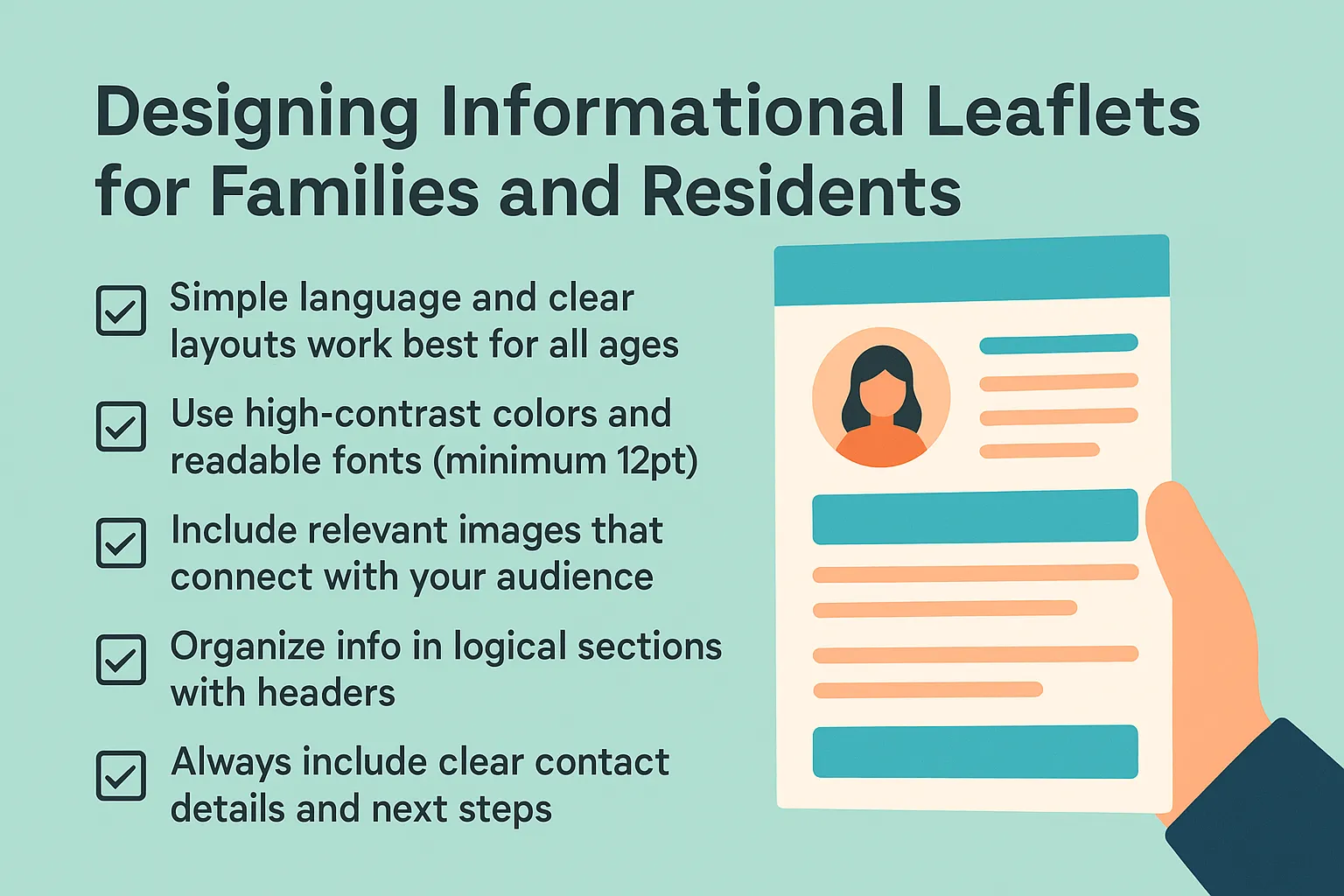Optimizing Blog Posts for Local Search

Key Take Aways
- Local keywords with city/town names help Google show your blog to nearby people
- Google Business Profile links to your blog posts boost local rankings
- Adding local schema markup tells search engines exactly where you are
- Mobile-friendly blogs are vital since 60% of local searches happen on phones
- Local content like community events and news builds trust with readers
- Reviews and testimonials from local customers make your blog more trustworthy
Download our free PDF
I’m gonna share how to make your blog posts show up when people in your area search for stuff. It’s not rocket science, but there’s some tricks most folks don’t know about. Let’s dive in!
Understanding Local Search Basics
Have you ever wondered why some blogs show up when you search for something nearby? That’s local search at work! It’s when Google shows results based on where you are. For care homes and small businesses, this is super important.
Local search works different than regular search. Google looks at where the person is searching from and tries to show them stuff that’s close by. If someone types “care homes near me” or “best bakery in Manchester,” Google wants to show them places that are actually nearby.
Why’s this matter for your blog? Well, 46% of all Google searches are looking for local information! That’s almost half of all searches. And get this – 88% of people who search for a local business on their phone visit or call that business within 24 hours. That’s huge!
The cool thing is, blogging for care homes can really help with local search. When you write blog posts about local topics, Google starts to see your website as relevant to that area. This helps you show up when people search for stuff nearby.
But there’s a problem. Most blogs aren’t optimized for local search. They might be great blogs, but they’re missing out on local visitors. That’s what we’re gonna fix today.
Researching Local Keywords
Finding the right local keywords is like finding gold for your blog. These are the words people in your area actually type into Google. But how do you find em?
First, start with your regular keywords. If you run a care home, your keywords might be “care home,” “elderly care,” or “dementia care.” Now, add your location: “care home in Brighton,” “elderly care Liverpool,” or “dementia care Manchester.” These are your basic local keywords.
But don’t stop there! Think about neighborhoods, districts, and nearby towns too. Someone might search for “care homes in Chorlton” instead of “care homes in Manchester.” Make a list of all the areas you serve.
Here’s a trick most people miss: use Google’s autocomplete. Type “care homes in” and see what Google suggests. This shows you what people are actually searching for!
Another goldmine is the “People also ask” and “Related searches” sections at the bottom of Google’s results. These show you questions and phrases real people use.
Tools like Google Keyword Planner can help too, but don’t get too hung up on search volume. Local keywords often have lower search volume, but they bring in more qualified visitors who are actually near you.
I once worked with a care home in Leeds that started targeting specific neighborhoods in their blog posts. Their local traffic jumped 43% in just two months! They wrote posts like “Activities for Seniors in Headingley” and “How Our Roundhay Care Home Supports Families.” Super specific, but super effective.
Remember to look at what your local competitors are doing too. What local terms are they targeting? You might find some gems you hadn’t thought of.
Optimizing On-Page Elements for Local Search
Now let’s get into the nitty-gritty of making your blog posts locally friendly. This is where most people mess up, so pay attention!
Your blog post title should include your local keyword when it makes sense. Instead of “Tips for Choosing a Care Home,” try “Tips for Choosing a Care Home in Liverpool.” But don’t force it if it sounds weird.
The URL of your blog post matters too. Keep it short and include your local keyword: www.yoursite.com/care-home-liverpool-tips is better than www.yoursite.com/blog/2025/08/tips-for-choosing-the-right-care-home-for-your-loved-ones-in-the-liverpool-area.
Headers (H1, H2, H3) are super important. Google pays extra attention to these. Try to include your location in at least one header. For example: “What Makes Our Manchester Care Home Different” or “Activities for Seniors in the Brighton Area.”
Now for the content itself. Mention your location naturally throughout the text. Don’t just stuff it in – that looks spammy. Write like you’re talking to a real person. Include local landmarks, streets, or neighborhoods when relevant.
Images need love too! Name your image files with local keywords (manchester-care-home.jpg instead of IMG12345.jpg). And don’t forget the alt text – describe the image and include your location when it makes sense.
Meta descriptions don’t directly affect rankings, but they do affect click-through rates. Include your location and make it enticing: “Discover our award-winning care home in Bristol. Read about our approach to person-centered care and what makes us different.”
One thing that’s often overlooked is internal linking. Link to other locally-relevant pages on your site. This helps Google understand the local relevance of your entire site. Email marketing for care homes can also help promote these locally-optimized blog posts.
Creating Locally-Relevant Content
This is where the magic happens! Creating content that actually matters to local people. It’s not just about stuffing in local keywords – it’s about writing stuff people in your area actually care about.
Local news and events are gold for local search. Write blog posts about community events your business is involved in. If you’re a care home, write about the local fair where you had a booth, or the school choir that came to sing for your residents.
Spotlight local staff members or customers (with permission, of course). People love reading about people they might know! A blog post about “Meet Our New Care Manager: Jane Smith from Nottingham” adds local relevance and a personal touch.
Local guides and resources work really well. “The Best Parks for Seniors in Cardiff” or “Accessibility Guide to Liverpool Museums” are useful to your local audience and signal to Google that you’re a local authority.
Address local challenges or issues. If your town is dealing with a specific problem that relates to your business, write about it. A care home might write about “How Brighton’s Housing Development Affects Senior Living Options.”
Seasonal content with a local twist performs great. “Winter Safety Tips for Seniors in Glasgow” or “Summer Activities for Families Visiting Care Homes in Southampton” combine timely relevance with local specificity.
I worked with a care home in Bath that created a series of blog posts about local history, focusing on how the city had changed during the lifetime of their residents. They included quotes and memories from residents who’d lived in Bath for decades. Not only did these posts rank well for local terms, but they got shared widely in local Facebook groups!
Remember to update your locally-relevant content regularly. If you wrote a guide to local events, update it each season. Google loves fresh content, especially for local searches.
Leveraging Google Business Profile for Blog Posts
Your Google Business Profile (GBP) is like a secret weapon for local blog visibility. Most businesses set it up and forget it, but that’s a huge mistake!
First, make sure your GBP is fully optimized with the correct name, address, phone number, and business category. This seems basic, but you’d be surprised how many get it wrong.
Now, here’s the cool part – you can actually post your blog content directly to your GBP! These posts show up when people find your business on Google Maps or Search. Each post can include an image, text, and a button that links back to your full blog post.
When you publish a new blog post, create a GBP post that summarizes it and links to the full article. This drives traffic and signals to Google that your content is locally relevant. Social media marketing for care homes can work hand-in-hand with this strategy.
Use the Q&A section of your GBP to link to relevant blog posts too. If someone asks “Do you offer specialized dementia care?” you can answer and link to your blog post about your dementia care services.
Photos on your GBP should match the images in your blog posts. This creates visual consistency between your GBP and website, which builds trust with potential visitors.
Encourage customers to leave reviews that mention specific topics you’ve covered in your blog. If you wrote a blog post about your specialized memory care program, ask satisfied families to mention that program in their reviews.
I helped a care home in Manchester use this strategy, and their blog traffic from local searches increased by 67% in just three months! They consistently posted blog summaries to their GBP, and made sure to respond to every question and review with links to relevant blog content when appropriate.
Remember to check your GBP insights regularly to see which posts get the most views and clicks. This tells you what local topics your audience cares about most, which should inform your future blog content.
Building Local Backlinks to Your Blog
Backlinks are like votes of confidence for your blog, and local backlinks are extra powerful for local search. But how do you get other local websites to link to you?
Start with local business directories. Make sure your business is listed on all relevant local directories, and include your blog URL when possible. Beyond the obvious ones like Yelp and Yellow Pages, look for industry-specific directories and local chamber of commerce websites.
Local newspapers and news websites are goldmines for backlinks. Write press releases about newsworthy events at your business and send them to local media. If they publish a story, they’ll often link to your website. Creating an effective press release for your UK care home can help with this strategy.
Partner with other local businesses for content collaboration. A care home might partner with a local pharmacy to create a blog post about medication management for seniors. Both businesses can publish and link to the content, resulting in a relevant local backlink.
Sponsor local events and make sure your blog is mentioned on the event website. This not only gets you a backlink but also demonstrates your community involvement, which is great for local SEO.
Local schools, colleges, and universities often have resource pages where they link to helpful local content. Create educational blog posts that would be valuable to students or faculty in relevant programs.
Guest posting on other local blogs is another effective strategy. Identify blogs in your area that accept guest posts and pitch them ideas related to your expertise.
I worked with a care home in Edinburgh that created a comprehensive guide to senior resources in the city. They reached out to the local council, who ended up linking to the guide from their senior services page. That single high-quality backlink significantly improved their local search visibility.
Don’t forget about local social media groups! While social media links are typically “nofollow” (meaning they don’t pass SEO value), they can drive significant traffic to your blog and increase your local visibility.
Implementing Local Schema Markup
Schema markup is like giving Google a cheat sheet about your content. It’s code that helps search engines understand exactly what your content is about. For local search, it’s super powerful but often overlooked.
LocalBusiness schema is the most important for local businesses. This tells search engines your business name, address, phone number, hours, and more. Make sure this is implemented on your website’s homepage and contact page.
But what about blog posts? You can use Article schema with local modifications. Include your business location within the Article schema, and specify the geographic area the article is relevant to.
Event schema is perfect for blog posts about upcoming events. If you’re writing about an open day at your care home, use Event schema to specify the date, time, and location. Google might display this information directly in search results!
Review schema can be used when your blog post includes testimonials or reviews. This can help generate those eye-catching star ratings in search results, which increase click-through rates.
FAQPage schema is great for Q&A-style blog posts. If your blog answers common questions about care homes in your area, this schema helps Google display those answers directly in search results.
Don’t worry if this sounds technical! You don’t need to be a coding expert. Plugins like Yoast SEO for WordPress can help implement basic schema, and there are schema generators online that create the code for you to paste into your site.
I helped a care home in Cardiff implement local schema on their blog posts, and they started appearing in the “local pack” (the map results at the top of Google) for relevant searches. Their click-through rate increased by 34%!
Remember to test your schema using Google’s Rich Results Test tool to make sure it’s implemented correctly. Incorrect schema can do more harm than good.
Measuring and Improving Local Search Performance
You can’t improve what you don’t measure! Let’s talk about tracking your local search performance and making it even better over time.
Google Analytics is your best friend for tracking local traffic. Set up a segment for visitors from your target geographic area to see how local users interact with your blog. Look at metrics like time on page, bounce rate, and conversion rate for local visitors compared to non-local visitors.
Google Search Console shows you which queries are bringing local visitors to your site. Look for patterns in the local terms people use to find you, and create more content around those topics.
Track your rankings for local keywords using tools like SEMrush or Ahrefs. Set up tracking for variations of your target keywords with different local modifiers (city names, neighborhoods, “near me,” etc.).
Monitor your Google Business Profile insights to see how many people view your profile, visit your website, or request directions after finding you on Google. Spikes in these metrics often correlate with successful local blog content.
Ask new customers how they found you, and specifically whether they read your blog before contacting you. This qualitative feedback can be just as valuable as the quantitative data from analytics tools.
Based on this data, continuously refine your approach. If certain types of local content perform better, create more of it. If specific local keywords drive more qualified traffic, optimize more content for those terms.
I worked with a care home in Bristol that noticed their blog posts about local dementia support groups consistently outperformed other topics. They created an entire content series around local resources for dementia caregivers, which became their biggest source of qualified leads.
Don’t forget to update and refresh your best-performing local content regularly. Add new information, update statistics, and expand on topics that resonate with your local audience. Google rewards fresh content, especially for local searches.
Frequently Asked Questions
How often should I publish locally-optimized blog posts?
Quality beats quantity every time. One well-researched, locally-relevant post per month is better than four generic posts. That said, aim for consistency – whether that’s weekly, bi-weekly, or monthly. Local search algorithms favor websites that publish fresh content regularly.
Can I optimize existing blog posts for local search?
Absolutely! Audit your existing content and identify posts that could be updated with local information. Add location-specific details, update titles and headers to include local keywords, and implement local schema markup. Then republish the posts with the current date to signal fresh content to Google.
Do social media shares help with local search rankings?
While social signals aren’t a direct ranking factor, they do increase visibility and traffic, which indirectly benefits SEO. Local shares are particularly valuable as they put your content in front of your target audience. Encourage local followers to share your blog posts by creating highly relevant, shareable local content.
How do I optimize for “near me” searches without using that phrase in my content?
Google understands that “near me” refers to the searcher’s location, not a place called “near me.” The key is to have your correct address in your Google Business Profile, implement local schema markup, and get citations from local directories. You don’t need to awkwardly include “near me” in your content.
Should I create separate blog posts for each location I serve?
If you serve multiple distinct areas, creating location-specific content for each can be effective. However, avoid creating nearly identical posts with just the location name changed – this can be seen as duplicate content. Instead, create unique content relevant to each specific location, highlighting local challenges, resources, or case studies.
How important are reviews for local blog visibility?
Very important! Reviews signal to Google that you’re a legitimate local business. While they don’t directly impact your blog rankings, they improve your overall local SEO, which helps all your content. Encourage satisfied customers to leave reviews, and consider highlighting testimonials in your blog content where relevant.
Can I use local hashtags to improve my blog’s visibility?
Hashtags don’t directly impact SEO, but they can increase your content’s visibility on social media platforms. Using location-based hashtags when sharing your blog posts can help them reach local users interested in your topic. Research popular local hashtags in your area and industry for best results.
Care Home Marketing Disclaimer
Care Home Digital Marketing provides marketing services specifically designed to support care homes with their digital presence, branding, and promotional strategies.
We are marketing specialists, not care providers or healthcare professionals. Nothing on this website, in our content, or within our services should be interpreted as advice or guidance related to the delivery of hands-on care, medical treatment, or clinical practices.
All marketing materials and campaigns created by us are intended solely to enhance visibility, engagement, and communication for care sector businesses.
While we are not involved in the provision of care, we do have personal experience of loved ones living with dementia, as well as those we have sadly lost due to dementia-related illness.
This personal connection drives our deep respect for the care sector and fuels our commitment to helping care homes share their vital work with the world.
For matters relating to the delivery of care, we strongly advise consulting qualified care professionals or relevant regulatory bodies.