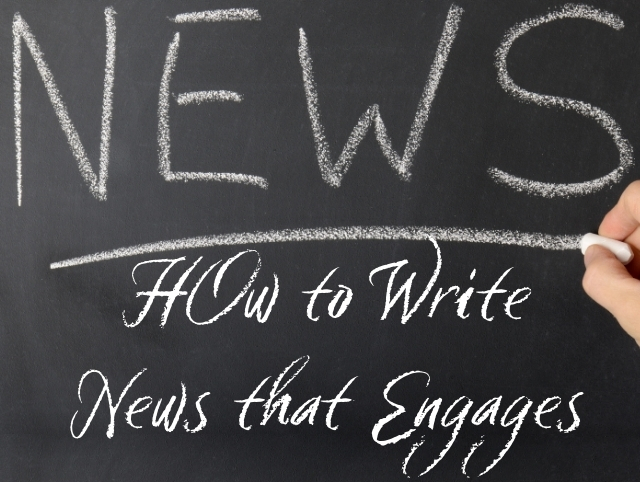
Key Takeaways
- Use simple, clear language that both adults and kids can understand
- Include real stories and examples from your care home community
- Add photos that show real people and activities
- Break up text with bullet points and short paragraphs
- Ask questions to get families involved
- Keep updates positive and solution-focused
- Send updates regularly but don’t overwhelm families
Outline
- Why Family-Focused News Updates Matter
- Know Your Family Audience
- Creating Headlines That Grab Attention
- Storytelling Techniques That Connect
- Visual Elements That Enhance Engagement
- Formatting for Easy Reading
- Distribution Channels That Reach Families
- Measuring Success and Getting Feedback
Why Family-Focused News Updates Matter
Have you ever gotten an email that made you yawn? Or a newsletter that you deleted without even opening? Families of care home residents are busy people. They got jobs, kids, and a million other things on their minds. Writing news updates that actually get read ain’t easy, but it’s super important.
Good news updates keep families in the loop about what’s happening with their loved ones. They build trust between your care home and the families. And they make families feel like they’re part of the community, even when they can’t visit every day.

When you write updates that families actually want to read, you:
- Reduce worried phone calls asking for information
- Build stronger relationships with families
- Show off the great care you provide
- Create a sense of community
- Help families feel connected to their loved ones
I’ve been writing family updates for care homes for over 10 years, and I’ve seen firsthand how good communication transforms relationships. One care home manager told me, “Since we started our weekly updates, complaints have dropped by 30% and we get way more positive feedback.”
Email marketing for care homes is one of the best ways to share these updates. It’s direct, personal, and most people check their email daily.
Know Your Family Audience
Before you write a single word, you gotta think about who’s gonna read it. Families of care home residents aren’t all the same. You might be writing for:
- Adult children in their 40s-60s who are juggling careers and their own families
- Elderly spouses who might not be super tech-savvy
- Grandchildren who want to stay connected
- Other relatives who live far away
Each of these groups has different needs and interests. The trick is finding common ground that speaks to all of them.
I remember working with a care home in Manchester that surveyed their families to find out what info they wanted most. The results were eye-opening! While adult children wanted health updates and care plans, grandchildren were more interested in activities and photos. Spouses wanted to know about daily routines and meals.
Here’s a simple way to think about your audience:
| Family Member | Primary Concerns | Communication Preferences |
|---|---|---|
| Adult Children | Care quality, health updates, staff changes | Email, detailed but concise |
| Spouses | Daily routines, emotional wellbeing, upcoming events | Print newsletters, phone calls |
| Grandchildren | Fun activities, photos, ways to connect | Social media, visual content |
| Distant Relatives | Major updates, ways to stay involved remotely | Email, website updates |
Social media marketing for care homes can help you reach the younger family members, while printed newsletters might work better for older ones.
The best news updates include something for everyone. You don’t need separate versions – just make sure you’re covering the bases that matter to different family members.
Creating Headlines That Grab Attention
Let’s be honest – most people decide whether to read something based on the headline. A boring headline means your carefully written update might never get read. But what makes a good headline for family updates?
The best headlines for care home news updates are:
- Clear and specific (not vague)
- Positive and uplifting
- Relevant to families’ interests
- Not clickbaity or misleading
Some examples of headlines that work: ✅ “Residents Create Beautiful Garden Art: See Their Work Inside” ✅ “New Music Therapy Program Brings Joy to Residents” ✅ “Family Day Picnic Planned for June 15 – Details Inside”
Headlines that don’t work: ❌ “Monthly Newsletter – May 2025” ❌ “Important Update” ❌ “Read This Now”
I once helped a care home rename their monthly newsletter from “Sunshine Care Monthly Update” to “Sunshine Stories: Moments of Joy from April.” Open rates jumped from 23% to 41% with just that simple change!

When writing headlines, think about what would make YOU want to open an email or read a newsletter. Is it curiosity? Useful information? Emotional connection? Then use that same approach for your families.
Blogging for care homes uses many of the same headline techniques. The goal is always to make people curious enough to read more.
Storytelling Techniques That Connect
Stories are magic. They grab attention, create emotional connections, and stick in people’s memories way better than plain facts. Your care home is full of stories waiting to be told!
The best news updates don’t just list activities or announcements – they tell stories about real people and experiences.
Here’s how to add storytelling to your updates:
- Focus on individuals – Instead of “Residents enjoyed arts and crafts this week,” try “Margaret discovered a hidden talent for watercolors during Tuesday’s art session. She painted a landscape of her childhood home that brought tears to her eyes.”
- Include quotes – Direct quotes add authenticity and personality. “I never thought I’d learn to use an iPad at 92,” laughed John, “but now I video chat with my grandson in Australia every week.”
- Show progress over time – Families love to see development. “When Doris joined our gardening club in March, she was hesitant to get her hands dirty. Three months later, she’s leading the vegetable garden project and teaching others her tricks for growing tomatoes.”
- Connect to universal themes – Friendship, learning, overcoming challenges, finding joy – these themes resonate with everyone.
One care home I worked with started including a “Resident Spotlight” in each update, telling the story of one resident’s life, interests, or recent achievements. Families loved it so much they started volunteering their loved ones to be featured!
Remember that good stories have a beginning, middle, and end. Even in short updates, try to include:
- A situation or challenge
- What happened or how someone responded
- The positive outcome or lesson
Digital marketing for care homes often uses storytelling to create emotional connections. The same principles work for your family updates.
Visual Elements That Enhance Engagement
Pictures aren’t just nice to have – they’re essential for engaging updates. Humans are visual creatures, and a good photo can tell a story better than paragraphs of text.
But not all visuals are created equal. The best images for family updates are:
- Authentic photos of real residents and activities (with proper consent)
- Clear and high-quality (but they don’t need to be professional)
- Action shots that show engagement (not posed, stiff photos)
- Positive and uplifting (showing smiles, interaction, and activity)

Beyond photos, consider including:
- Simple infographics to share information visually
- Resident artwork or creations
- Calendars of upcoming events
- Maps for outings or directions
- Charts showing positive outcomes or achievements
I worked with a care home that started including “photo collages” of each month’s activities. Families reported feeling much more connected to daily life at the home. One daughter said, “Seeing my mum smiling and painting with her friends made my whole week better.”
Some practical tips for using visuals:
- Get a simple photo release form signed by residents or their representatives
- Take horizontal photos that work well in newsletters and emails
- Focus on activities and interactions, not just faces
- Use natural light when possible
- Take lots of photos so you have options to choose from
Care home website design uses visuals effectively to tell stories – apply the same principles to your news updates.
Formatting for Easy Reading
Even the best content will be ignored if it looks like a wall of text. Good formatting makes your updates inviting and easy to scan – which is how most people read nowadays.
Here are the formatting tricks that make the biggest difference:
Short Paragraphs
Keep paragraphs to 2-3 sentences max. One-sentence paragraphs are totally fine too!
Bullet Points and Lists
• Use bullets for any list of items • They make information easy to scan • They break up dense text
Subheadings
Use clear subheadings to organize information into sections. This helps readers find what matters most to them.
Bold Important Information
Dates, times, and key details should stand out so they don’t get missed.
White Space
Don’t cram everything together. Leave breathing room between sections.
Consistent, Readable Fonts
Stick to 1-2 easy-to-read fonts. Fancy fonts might look cute but they’re often hard to read.
I once helped a care home redesign their monthly newsletter that was basically a solid wall of tiny text. We broke it into sections with clear headings, added bullet points, and increased the font size. The manager told me, “Families used to call asking questions that were answered in the newsletter. Now those calls have almost stopped because they’re actually reading it!”

Another tip: create a consistent template for your updates. This saves you time and helps families know what to expect. Include regular sections like:
- Upcoming Events
- Resident Achievements
- Staff Spotlight
- Photos of the Month
- Reminders and Announcements
Social media for care homes uses similar formatting principles – clear, scannable content with visual breaks.
Distribution Channels That Reach Families
You’ve written a great update – now how do you get it to families? Different families prefer different communication methods, so using multiple channels is usually best.
Email is still the king for family updates. It’s direct, can include images and links, and most adults check email regularly. Tips for email updates:
- Use a clear subject line
- Keep the design simple and mobile-friendly
- Send from a real person, not just “Care Home”
- Include contact info for questions
Printed Newsletters
Some family members (especially older ones) still prefer paper. Consider:
- Monthly printed newsletters for major updates
- Sending by mail to distant relatives
- Having copies available in your reception area
Private Social Media Groups
Closed Facebook groups can be great for sharing quick updates and photos:
- Make sure it’s a private group with approved members only
- Post 2-3 times per week (not daily)
- Respond promptly to comments and questions
Resident/Family Portal
If you have a secure online portal:
- Post updates consistently
- Make sure families know how to access it
- Include both individual and general updates
Text Messages
Reserve for important reminders or urgent updates:
- Keep very brief
- Don’t overuse or families will ignore them
- Include how to get more information
I worked with a care home that surveyed families about their communication preferences. They found that 65% preferred email, 20% wanted printed newsletters, and 15% liked text alerts for important info. They created a system using all three methods and saw family engagement increase dramatically.
The key is consistency. Whatever channels you use, make sure updates happen on a regular schedule so families know when to expect them.
LinkedIn for care homes can also be a good platform for more professional updates that might interest adult children of residents.
Measuring Success and Getting Feedback
How do you know if your news updates are actually working? Measuring success helps you improve over time.
Simple Metrics to Track
- Email open rates – Are families opening your emails?
- Click rates – Do they click on links for more information?
- Social media engagement – Comments, likes, and shares
- Website traffic – If you post updates on your website
- Feedback forms – Direct responses from families
But numbers only tell part of the story. The real measure of success is how families feel about your communication.
Getting Meaningful Feedback
- Ask directly – Include a quick question at the end of updates: “Was this information helpful? What else would you like to know about?”
- Annual surveys – More detailed feedback about all aspects of communication
- Monitor questions – If you keep getting the same questions, your updates might be missing important information
- Track complaints – Good communication often leads to fewer complaints
- Watch for positive feedback – When families mention specific things they appreciated learning about
One care home I worked with noticed their email open rates were dropping. They asked families why and discovered their emails were going to spam folders! A simple fix to their sending method solved the problem.
Another home found that families wanted more photos but fewer words. They adjusted their format to include photo galleries with brief captions, and satisfaction scores improved.
Remember that different families have different needs. What works for one might not work for all. The goal is continuous improvement based on what your specific community wants.
AI content marketing for care homes can help analyze feedback patterns and suggest improvements to your communication strategy.
Frequently Asked Questions
How often should we send news updates to families?
Most care homes find that weekly or bi-weekly updates work best. Monthly is the minimum to maintain connection, but can feel too infrequent for many families. Very urgent information should be communicated immediately through direct channels like phone calls or texts.
Should we include information about all residents or just focus on general activities?
For privacy reasons, you should get specific permission before sharing information about individual residents. Many care homes use a tiered approach: general updates for everyone, with personalized notes for specific families about their loved ones.
What if we don’t have time to take photos during activities?
Designate a “photo person” for each shift or activity who’s responsible for taking a few quick shots. Even 2-3 photos from each event is enough. Some care homes also invite volunteers specifically to document activities.
How do we handle sharing difficult news in updates?
Serious issues affecting individual residents should be communicated privately, not in general updates. For community-wide challenges (like COVID restrictions), be honest but focus on solutions and positive steps being taken. Always balance challenging news with positive information.
What’s the ideal length for a family news update?
For emails or newsletters, aim for content that can be read in 3-5 minutes. That’s typically 300-500 words plus photos. Social media posts should be much shorter – just a paragraph or two with a photo.
How can we get more families to actually read our updates?
Make sure your subject lines are specific and interesting. Send at consistent times when families are likely to read (often evenings work best). Ask for feedback about what information families find most valuable, and focus on those topics.
Should we use professional writers or photographers for our updates?
While professional help can improve quality, authentic communication is more important than perfection. Families want to see real moments, not staged photos. If writing is a challenge, consider using digital marketing services for care homes to help create templates and train staff.
Care Home Marketing Disclaimer
Care Home Digital Marketing provides marketing services specifically designed to support care homes with their digital presence, branding, and promotional strategies.
We are marketing specialists, not care providers or healthcare professionals. Nothing on this website, in our content, or within our services should be interpreted as advice or guidance related to the delivery of hands-on care, medical treatment, or clinical practices.
All marketing materials and campaigns created by us are intended solely to enhance visibility, engagement, and communication for care sector businesses.
While we are not involved in the provision of care, we do have personal experience of loved ones living with dementia, as well as those we have sadly lost due to dementia-related illness.
This personal connection drives our deep respect for the care sector and fuels our commitment to helping care homes share their vital work with the world.
For matters relating to the delivery of care, we strongly advise consulting qualified care professionals or relevant regulatory bodies.
