
Key Takeaways
- Easy navigation with clear menus helps families find info quickly
- Virtual tours show real rooms and spaces before visits
- Mobile-friendly design is essential as 57% of care home searches happen on phones
- Clear pricing and service details build trust with families
- Contact forms should be simple and visible on every page
- Testimonials from real families help new visitors feel confident
- Accessibility features like text resizing and screen reader support are legally required
- Regular blog updates improve search rankings and show expertise

Outline
- User-Friendly Navigation and Design
- Virtual Tours and Visual Content
- Clear Service Information and Pricing
- Contact and Booking Features
- Trust-Building Elements
- Mobile Optimisation
- Content Marketing Integration
User-Friendly Navigation and Design
When someone visits your care home website, they’re often worried and looking for answers fast. Good websites don’t make people think too hard. They just work.
Have you ever tried finding info on a messy website? It’s like looking for your keys in a cluttered room – frustrating! Care home websites need super simple menus with big, clear buttons. Most visitors are older adults or stressed family members who don’t have time to figure out complicated designs.

The best care home websites use what designers call “intuitive navigation.” This means:
- Big, readable text (at least 16px)
- Clear color contrast (dark text on light backgrounds)
- Simple menu with 5-7 main options
- “Breadcrumb” trails showing where you are on the site
- Search box that actually works
One care home in Yorkshire changed their confusing 12-item menu to a simple 5-item version and saw 40% more people contacting them! People could finally find what they needed.
Your homepage should answer these questions right away:
- What kind of care do you provide?
- Where are you located?
- How can someone contact you?
- What makes your care home special?
Don’t try to be fancy with weird animations or pop-ups. They just annoy people. A clean, simple design with clear paths to important info works best. Remember, most visitors are making emotional decisions during difficult times – your website should feel calm and helpful, not overwhelming.
Digital marketing services for care homes can help create websites that guide visitors naturally to the info they need most.
Virtual Tours and Visual Content
Nothing sells a care home better than seeing it with your own eyes. But most families can’t visit every home they’re considering. That’s why virtual tours are now a must-have, not just a nice extra.
Did ya know that care homes with virtual tours get 30% more enquiries? It’s true! People wanna see where their loved ones might live before making the trip. A good virtual tour shows real rooms, common areas, gardens, and dining spaces – not just the fancy reception area.

Here’s what makes virtual tours work:
- 360° views that visitors can control themselves
- Real rooms (not just the biggest or fanciest)
- Natural lighting (no weird filters making it look better than it is)
- Short video clips of daily activities
- Staff introductions in their normal work environment
One care home manager told me: “Our virtual tour has saved us so much time. Families who visit in person already feel familiar with us, and they’re usually just confirming what they’ve seen online.”
Photos matter too, but they need to be:
- Professional quality (no dark or blurry images)
- Recent (updated at least yearly)
- Showing real residents and staff (with permission)
- Capturing daily life, not just posed shots
The biggest mistake? Using stock photos of models instead of your actual care home. Families can spot fake images a mile away, and it damages trust immediately.
Video testimonials from current residents and their families are gold. They don’t need to be fancy – even a simple 30-second clip of a resident saying they feel safe and happy is powerful. These videos help potential residents picture themselves living there.
Graphic design services for care homes can help create professional visual content that shows your care home at its best.
Clear Service Information and Pricing
Let’s be honest – care home websites that hide their prices make people suspicious. Families need to know if they can afford your care before they get emotionally invested.
I’ve talked to hundreds of families searching for care homes, and they all say the same thing: “Just tell me what it costs!” When websites are vague about pricing, people assume you’re hiding something or that it’s super expensive.

Good care home websites include:
- Starting prices for different room types
- Clear explanation of what’s included in the basic fee
- Additional costs for special services
- Information about funding options and financial assistance
- Sample care plans for different needs
You don’t need to list every possible price combination, but give people enough info to know if you’re in their budget range. A simple table comparing room types and their features works great.
Service descriptions should be specific, not fluffy. Instead of saying “We provide excellent care,” say “Our staff-to-resident ratio is 1:4 during the day and 1:6 at night, ensuring prompt assistance with medications, mobility, and personal care.”
Care levels should be clearly defined:
- Residential care (what this includes)
- Nursing care (what additional services this provides)
- Dementia care (specialized features and staff training)
- Respite care (minimum stays, availability)
- End-of-life care (special accommodations)
One care home website I worked with added a “Cost Calculator” tool where families could select room type and care needs to get a rough estimate. Enquiries went up by 25% because people felt informed and in control.
Remember to update this info regularly! Nothing frustrates families more than finding out prices have increased significantly from what’s listed online.
Care home digital marketing strategies can help present your services and pricing in a clear, trustworthy way.
Contact and Booking Features
Your contact features can make or break your website. If people can’t easily reach you, they’ll move on to the next care home on their list.
Ever tried to contact a business but couldn’t find their phone number? Annoying, right? For care homes, this is a deadly mistake. Your contact info should be visible on EVERY page – not hidden in some “Contact Us” section that’s hard to find.

The best contact features include:
- Phone number in the header (clickable on mobile)
- Simple contact form (5 fields max)
- Live chat option during office hours
- Clear response time expectations (“We’ll call back within 4 hours”)
- Emergency contact option for urgent situations
Booking tours should be super easy. Many care homes now offer online booking where families can select available dates and times without playing phone tag. This works great for busy adult children who might be researching care options after work hours.
Your contact form should ask just enough questions:
- Name
- Phone/Email
- Best time to contact
- Type of care needed
- Brief message (optional)
Don’t ask for tons of personal info upfront – it scares people away. You can get more details during the follow-up call.
Location info needs to be crystal clear with:
- Full address with postcode
- Google Maps embed that actually works
- Parking instructions
- Public transport options
- Nearby landmarks
One care home added a “Request a Callback” button that floats on every page. They saw a 35% increase in enquiries because it was always visible, even when people were deep into reading about services.
Email marketing for care homes can help you follow up with website visitors who make contact, keeping them engaged throughout their decision process.
Trust-Building Elements
Trust is everything in care home marketing. Families are making huge decisions about their loved ones’ lives – they need to feel confident in your care.
Have you noticed how you check reviews before buying almost anything these days? For care homes, this is 10 times more important. Your website needs real proof that you provide good care.
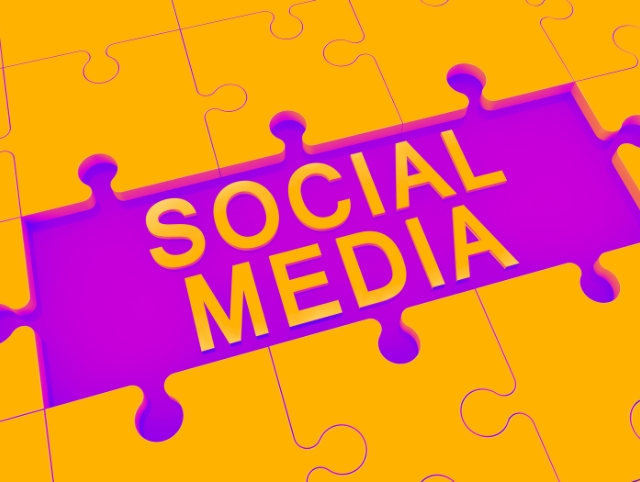
The most powerful trust elements are:
- Recent testimonials from actual families (with full names when possible)
- CQC ratings and inspection reports with direct links
- Staff profiles showing qualifications and experience
- Awards and recognitions (with dates)
- Professional affiliations and memberships
- Transparent policies (downloadable)
Testimonials work best when they’re specific. “Mum has been at Oakwood for 2 years. The staff remember her preferences and always make sure she attends the gardening club she loves” is much better than “Great care home, highly recommend!”
Video testimonials are gold – seeing real families talk about their experience builds instant trust. They don’t need to be fancy productions; authentic is better than polished.
Staff profiles humanize your care home. Include photos, qualifications, and a personal note about why they chose care work. Families want to know who’ll be looking after their loved ones.
Your CQC rating should be prominently displayed, even if it’s not “Outstanding.” Being transparent about areas you’re improving shows integrity. Include your action plan for any areas rated “Requires Improvement.”
One care home created a “Day in the Life” photo diary showing residents enjoying activities, meals, and quiet time. It gave families a real sense of daily life and resulted in more tour bookings.
Social media marketing for care homes can help build trust by showcasing daily life and resident stories (with appropriate permissions).
Mobile Optimization
If your care home website doesn’t work well on phones, you’re losing half your visitors. It’s that simple.
Did ya know that 57% of care home searches now happen on mobile devices? Most adult children research care options during lunch breaks or while waiting for appointments – on their phones, not computers.

A good mobile website isn’t just a shrunken version of your desktop site. It needs to be designed specifically for smaller screens with:
- Large, touch-friendly buttons (at least 44×44 pixels)
- Single-column layouts that don’t require zooming
- Phone numbers that call when tapped
- Maps that open in map apps
- Forms that are easy to complete on a small screen
- Fast loading times (under 3 seconds)
The biggest mobile mistakes I see on care home websites:
- Tiny text that requires pinching to zoom
- Menus that are impossible to navigate
- Contact forms with too many fields
- Images that make the page load slowly
- Buttons placed too close together
Google now uses “mobile-first indexing,” which means they rank websites based on the mobile version, not the desktop version. If your mobile site is poor, your search rankings will suffer.
One care home I worked with saw enquiries double after fixing their mobile site. They simplified the navigation, made the “Book a Tour” button prominent on every page, and ensured their virtual tour worked properly on phones.
Test your website on different devices regularly. What works on your iPhone might not work on someone else’s Android phone. Ask friends and family to try completing tasks on your site using their phones and watch where they struggle.
AI content marketing for care homes can help create mobile-friendly content that works well across all devices.
Content Marketing Integration
Fresh, helpful content doesn’t just help families – it boosts your search rankings and shows you’re an expert in elder care.
Have you ever noticed how the top search results usually have blogs or helpful articles? Google loves websites that regularly add valuable content. For care homes, this is a chance to show your expertise and compassion.
![]()
Your website should include:
- Regular blog posts about elder care topics
- Downloadable guides for families
- FAQs that answer common questions
- News section with care home events and activities
- Resource library with links to helpful organizations
Blog topics that work well for care homes:
- “10 Questions to Ask When Touring a Care Home”
- “Understanding Funding Options for Care Home Residents”
- “Signs Your Loved One Might Need Care Home Support”
- “Transitioning to Care Home Life: Tips for Families”
- “Seasonal Activities at Our Care Home”
These posts help families while naturally including keywords that boost your search rankings. They also give you content to share on social media and in email newsletters.
Downloadable resources like “The Family Guide to Choosing a Care Home” or “Checklist for Your Care Home Visit” provide value and capture contact details from interested families.
One care home created a simple “Care Assessment Tool” on their website – a quiz that helped families determine what level of care their loved one might need. It generated leads and positioned them as helpful experts.
Update your content regularly – aim for at least one new blog post per month. Google prefers websites that add fresh content consistently.
Design and development services for care homes can help integrate content marketing into your website strategy.
Frequently Asked Questions
How much does a care home website cost?
Care home websites typically cost between £2,000 and £10,000 depending on features. Basic websites with standard pages cost around £2,000-£3,000. Websites with virtual tours, booking systems, and custom designs range from £5,000-£10,000. Monthly maintenance costs about £50-£200 depending on updates needed.
How often should we update our care home website?
You should review your care home website quarterly and make major updates annually. Check monthly for broken links or outdated information. Add new blog content at least monthly. Update photos and testimonials every 6 months. Conduct a complete design refresh every 3-5 years to stay current with web standards.
Do we need to list our prices on our website?
Yes, you should include at least basic pricing information. Studies show 68% of families want pricing before contacting care homes. You don’t need exact figures for every situation, but provide starting prices and explain what affects costs. Transparency builds trust and saves time for both families and your staff.
How can we make our website stand out from other care homes?
Make your website stand out with authentic content showing real daily life. Use video testimonials from current residents and families. Highlight your unique activities or specialties. Show staff personalities through profiles and stories. Create helpful resources like checklists or guides for families. Most importantly, be honest about what makes your care home special.
Is a virtual tour worth the investment?
Absolutely! Virtual tours typically increase enquiries by 30-40%. They cost between £500-£2,000 depending on quality, but quickly pay for themselves. Families who view virtual tours come to in-person visits better informed and more likely to choose your care home. During situations like COVID-19 restrictions, virtual tours became essential for decision-making.
How do we make our website accessible for older visitors?
Make your website accessible by using larger text (at least 16px), strong color contrast, and simple navigation. Ensure all functions work with keyboard-only controls. Add an accessibility toolbar allowing visitors to adjust text size and contrast. Make sure forms are simple and provide alternative contact methods. Test your site with older users to identify problems.
Should we include social media feeds on our website?
Yes, but only if your social media is regularly updated with quality content. Social feeds show that your care home is active and transparent about daily life. However, outdated social feeds look worse than none at all. If you include them, position them on your homepage or activities page, not on every page where they might distract from important information.
Care Home Marketing Disclaimer
Care Home Digital Marketing provides marketing services specifically designed to support care homes with their digital presence, branding, and promotional strategies.
We are marketing specialists, not care providers or healthcare professionals. Nothing on this website, in our content, or within our services should be interpreted as advice or guidance related to the delivery of hands-on care, medical treatment, or clinical practices.
All marketing materials and campaigns created by us are intended solely to enhance visibility, engagement, and communication for care sector businesses.
While we are not involved in the provision of care, we do have personal experience of loved ones living with dementia, as well as those we have sadly lost due to dementia-related illness.
This personal connection drives our deep respect for the care sector and fuels our commitment to helping care homes share their vital work with the world.
For matters relating to the delivery of care, we strongly advise consulting qualified care professionals or relevant regulatory bodies.
